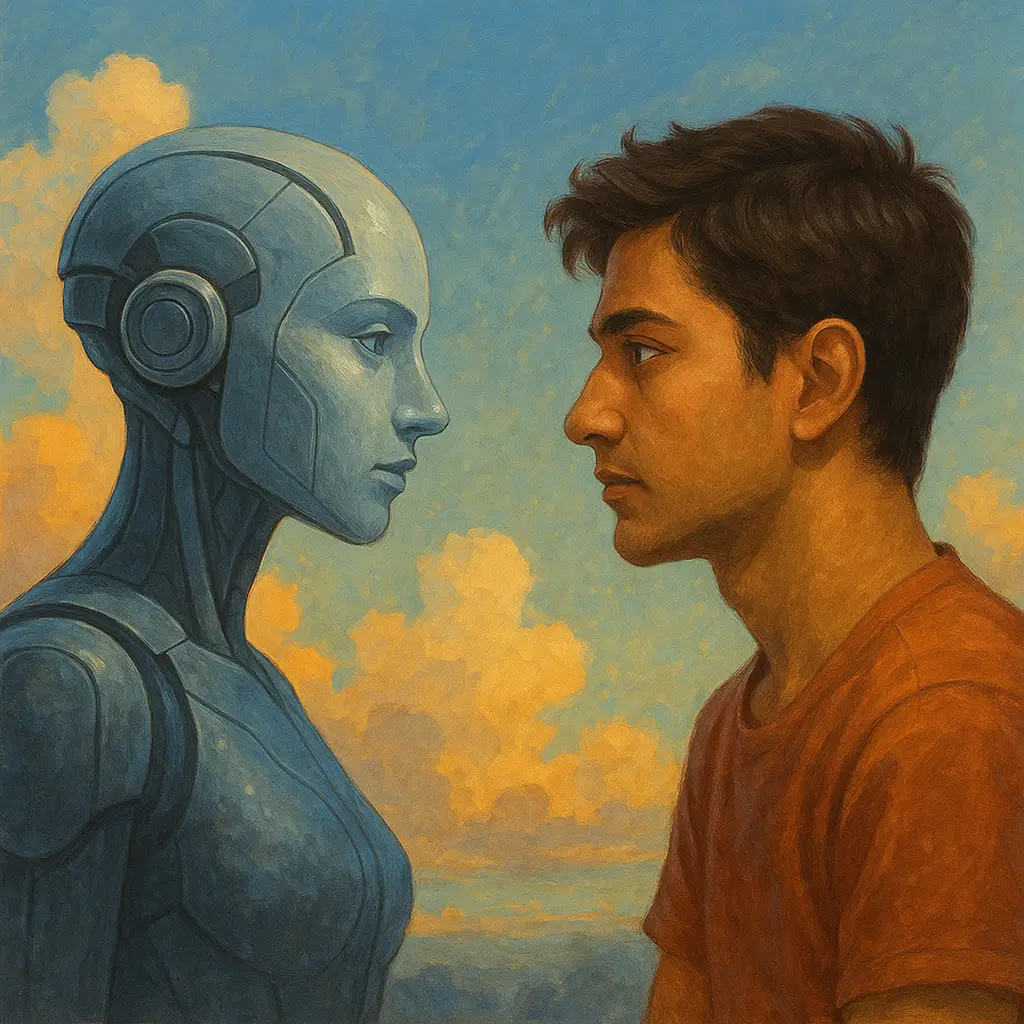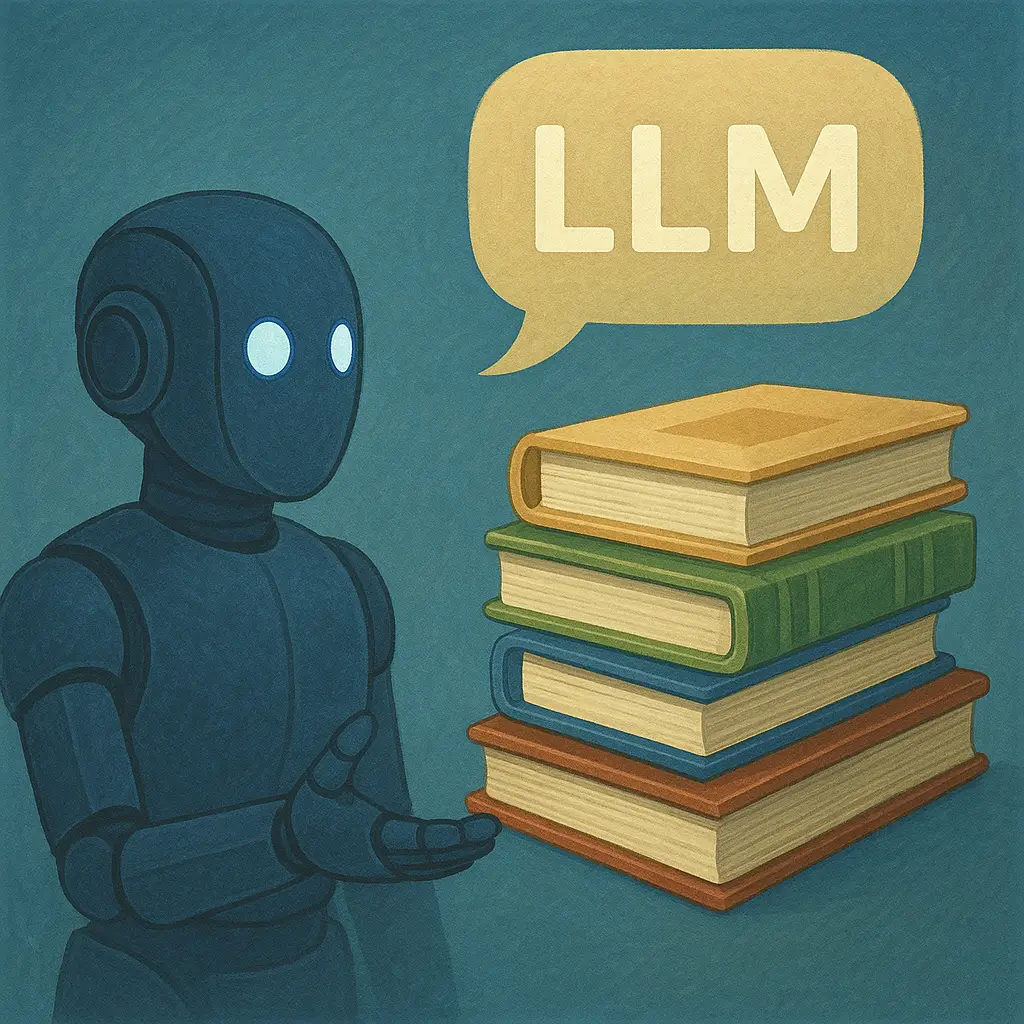Whether you’re a student, professional, creator, or entrepreneur, time and money are your most valuable resources. Luckily, today’s AI tools are more accessible than ever — many are free or low-cost, and they’re built to help you get more done in less time.
This article introduces some of the best AI tools available today, categorized by function, with a focus on usefulness in real-world scenarios.
Section 1: Few Popular Tools
1. Writing and Content Creation
🔹 ChatGPT (OpenAI)
- Use it for writing blogs, generating emails, summarizing articles, or brainstorming ideas.
- Best for: content creators, marketers, students.
🔹 Grammarly
- AI-powered grammar and tone checker with suggestions.
- Best for: professionals, students, and writers who want to polish their work.
🔹 QuillBot
- Paraphrasing and summarization tool.
- Best for: rewriting content or improving clarity.
2. Design and Branding
🔹 Canva AI
- One-click image enhancement, automatic templates, and Magic Write for copy.
- Best for: social media creators, marketers, educators.
🔹 Looka / Brandmark
- AI-based logo and brand kit generators.
- Best for: small businesses, freelancers, startups.
3. Video & Audio Creation
🔹 Pictory
- Converts blog posts into short videos with voiceover and captions.
- Best for: YouTubers, educators, brands creating short-form video content.
🔹 ElevenLabs
- Generates realistic AI voiceovers in multiple languages.
- Best for: podcasters, language learners, video narrators.
🔹 Descript
- All-in-one podcast and video editor with AI tools like text-based editing.
4. Productivity Tools
🔹 Notion AI
- Automatically summarizes, rewrites, and generates meeting notes or action plans.
- Best for: founders, product teams, students.
🔹 Otter.ai
- Transcribes meetings and lectures in real time.
- Best for: journalists, students, team managers.
🔹 Trello + Butler AI
- Use automation to auto-assign tasks, update deadlines.
5. Personal Finance and Investing
🔹 INDmoney
- Tracks investments, generates insights, automates financial planning.
🔹 Jar / Jupiter
- AI-based savings and budgeting apps for Gen Z and millennial users.
6. Resume and Career Tools
🔹 Rezi
- AI-powered resume builder tailored to job descriptions.
🔹 Kickresume
- Helps build personal websites and portfolios with AI.
🔹 Interview Warmup (by Google)
- AI mock interview practice tool.
7. Coding and Tech
🔹 GitHub Copilot
- AI assistant that suggests code completions in real time.
🔹 Replit Ghostwriter
- Code completion and project guidance.
🔹 Codeium
- Free alternative to Copilot for beginner developers.
8. Language and Communication
🔹 DeepL Translator
- More nuanced translations than Google Translate.
🔹 Grammarly + ChatGPT for Emails
- Write faster, better, and more confidently.
Section 2:How to Choose the Right Tool
- Identify Your Goal: Writing, budgeting, studying?
- Pick 1–2 Tools at a Time: Don’t overwhelm yourself.
- Stick to a Routine: Use AI daily for 10–15 minutes to build familiarity.
Section 3:Caution: Don’t Automate Everything
AI is a helper, not a replacement. Always:
- Review outputs for errors or bias
- Add your voice or personal touch
- Avoid sharing sensitive data with tools you don’t trust
Final Thoughts
AI isn’t just about robots or high-tech labs. It’s now in your browser, your apps, and even your to-do list. With the right tools and habits, you can free up your time, optimize your work, and even save money.
Start with one tool today, and you’ll be amazed at how much smarter your workflow becomes.